
How to Begin: Download the Numinar App
- Download Numinar’s app
- Start a Numinar account and confirm your email address.
- Open the Numinar app to Search & Join Organization.
- Select Sentinel Action Fund (PA)
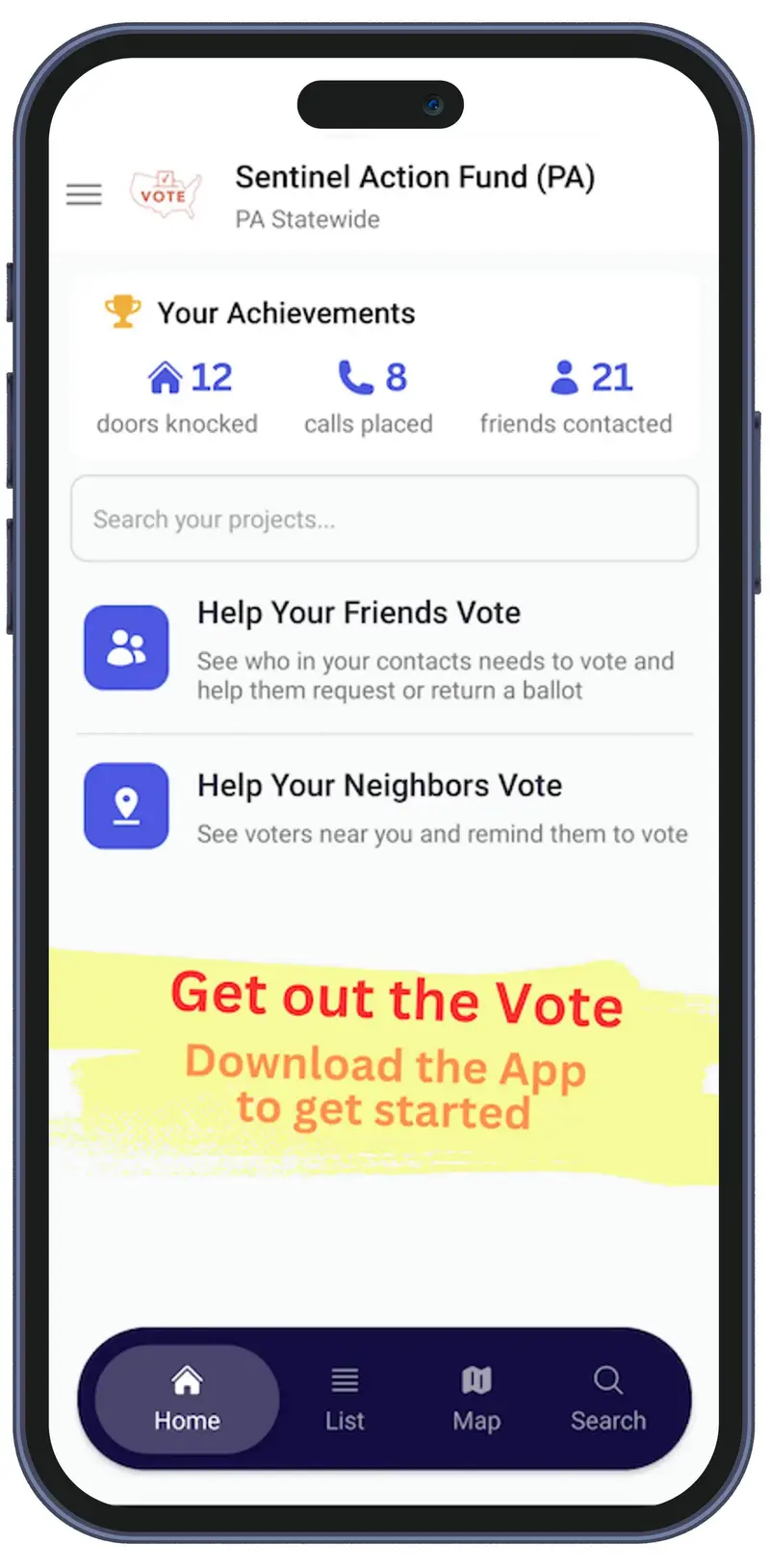
There are currently two ways to use the app:
1. Help Your Friends Vote
This is a way to match the phone numbers in your smartphone’s contact book with the voter list in Pennsylvania.
- Tap “Help Your Friends Vote.”
- Match your Contacts - See who needs to:
- request an absentee
- return a mail ballot (starting September 16, 2024 after ballots are mailed out)
- View a pre-drafted text message to send. Click “Send Text”
- This will pre-populate a message in your default text messenger to your contact. Remember, you know your friends better than we do — so feel free to edit the message!
- Return to the App. If using an Android device, tap confirm.
2. Help Your Neighbors Vote
This is a way to identify neighbors who can request or return an absentee ballot (the app uses a 1 mile radius of your current location).
- Tap “Help Your Neighbors Vote”
- Have a conversation. There are some pre-drafted questions to get you started. You don’t have to stick to a script. We trust you!
- Fill in your neighbor’s answers and tap “Save Interaction”
- Optional items to print and hand out:
- Print and handout this flyer with information on early voting
- Print and help neighbors fill out an official PA form to request a mail ballot
Helpful reminders as you use the Numinar app
- Always remember, this app is a tool to EXPAND your reach and help you get started with voter outreach
- Never view the app as a LIMIT on what you can do. Once you begin reaching out to a friend or neighbor, be sure to keep following up as much as needed and in the way you think best.
- This app matches your phone contacts based on their phone number. Sometimes, multiple voters in a household will be associated with the same phone number (the app may match with a spouse, etc). But it’s a good guess that if one person in a household hasn’t requested a mail ballot, then nobody has!
- Contact matching is done with the Pennsylvania voter list, and so it will only help you with your outreach to Pennsylvania voters. You will not get matches for phone contacts in other states.
- A note on privacy: This app uses voter information from the Pennsylvania voter list. This information is already public — the app just makes things easy and convenient to help you “get out the vote.”

